اتبع الخطوات التالية :
7 " 1. Launch Windows Task Manager
2. Stop wgatray.exe process in Task Manager
3. Restart Windows XP in Safe Mode
4. Delete WgaTray.exe from c:\Windows\System32
5. Delete WgaTray.exe from c:\Windows\System32\dllcache
6. Go to Start > Run and type 'regedit' then press enter to run Windows Regisry
7. Browse to the following key
HKEY_LOCAL_MACHINE\SOFTWARE\Microsoft\Windows NT\CurrentVersion\Winlogon\Notify
8. Delete the folder ‘WgaLogon’ and all its contents
9. Reboot Windows XP
10. Enjoy your PC
2. Stop wgatray.exe process in Task Manager
3. Restart Windows XP in Safe Mode
4. Delete WgaTray.exe from c:\Windows\System32
5. Delete WgaTray.exe from c:\Windows\System32\dllcache
6. Go to Start > Run and type 'regedit' then press enter to run Windows Regisry
7. Browse to the following key
HKEY_LOCAL_MACHINE\SOFTWARE\Microsoft\Windows NT\CurrentVersion\Winlogon\Notify
8. Delete the folder ‘WgaLogon’ and all its contents
9. Reboot Windows XP
10. Enjoy your PC


 LinkBack URL
LinkBack URL About LinkBacks
About LinkBacks


August 24th, 2006, 05:21 PM
السلام عليكمصارت لي مشكلة في الكمبيوتر جاتني رسالة لتحديث النظام من ويندوز ووافقت على التحدبث ومن بعدها كل ما افتح الكمبيوتر تطلعلي هذة
you may be a victim of software counterfeiting
ايش الحل مع العلم ما عندي خبرة في الكمبيوتر